Unable to create an application with optimized code? Unprofessional when it comes to the development of scalable applications? Have you ever come across these challenges in your field? Well, now, completing the web development process has become efficient and seamless for web application developers.
The integration of website application development software reduces a lot of complexities while making development easier. In fact, according to the research conducted by Statista, the app development market is expected to reach US$167.00 billion in 2023 with a compound annual growth ( CAGR ) of 7.04% from 2023 to 2028.
However, these software are not only restricted to web development, but they also help streamline your web design and associated command line-based work.
In this blog, we have covered all the relevant information you need to know about the 10 popular web application development software, and how they are used for developing an application.
What Things To Consider Before Developing a Mobile Application?
Do Extensive Market Research
Before carrying out any task, it is advisable to do research and development. It’s the same when it comes to web applications as well. In-depth research and analysis of the market help web developers get the valuable insights they need about the current market situations and the competitors.
Know Your Target Audience, Comprehend Their Mind, And Develop The Elevator Pitch
Define your target audience, know their minds, understand their preferences, and then develop an application that suits them best. Make sure you are creating an application that goes well with the right group of people and meets their particular requirements.
Web application developers can know their target audience best by knowing their age, gender, location, interest, and behaviour.
Justify The Reason for Creating An Application
There must be clarity on the purpose of your application. Clearly define the services your web application is offering.
Determine The Cost of Web Development
Various factors contribute to the development of mobile applications. It includes the complexity of an application, the industry standards, and the mobile app development project.
10 Web Application Development Software for Developers
Zoho Creator
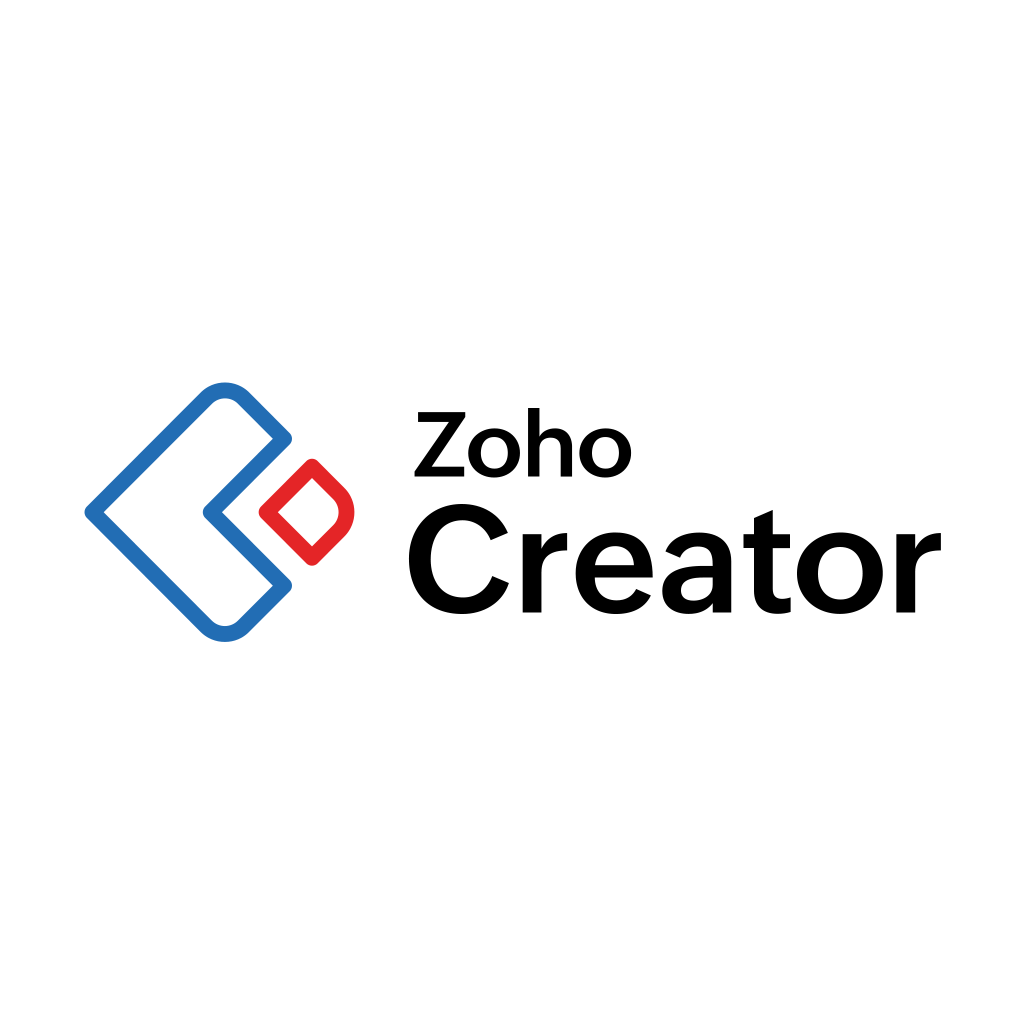
Say goodbye to writing lines of code for building an application. Zoho Creator is a low-code web development platform that helps in creating the application in a smooth manner.
The key features of this tool include AI, Javascript, Cloud Functions, payment gateway integration, multi-language support and more.
Zoho Creator Features
- Creates a wide range of applications with minimal efforts
- Creates insightful reports
- Secures and protects the data
- Collaboration among team and business data becomes easy
AppMySite

It’s an all-in-one app development tool for all the developers out there. You can create feature-rich and powerful applications without writing any code. It can be used for both websites and applications, automates the process of app creation, and saves hours.
AppMySite Features
- Creates web application in minutes, and previews on a live screen
- Supports various features such as analytics, monetization, etc
Ruby On Rails

Ruby on Rails is the most commonly used full-stack framework that allows you to craft reliable web apps in a short span of time. Counted among one of the best tools for web developers, this framework is exceedingly suitable for both server-side and client-side development.
This software is most commonly used for managing the data and files of servers. In addition, it renders the HTML and updates the web pages in the most dynamic way possible.
Ruby On Rails Features
- It is an automated testing tool
- Has Built-in libraries
- Integrates with front-end frameworks
- Data protection
- Active community
BootStrap

Bootstrap is a popular front-end-development framework that helps in creating responsive web applications. It offers you various HTML, CSS, and Java-based scripts that are most commonly used for web design components and functions. This way, the need to code the application from scratch will be reduced.
BootStrap Features
- Web developers can easily customize Bootstrap according to their needs with built-in variables.
- It adjusts images based on the screen size of users who are using predefined HTML and CSS components.
- Its predefined grid system saves you from the trouble of creating an application from scratch.
- It includes a set of libraries that makes it easy to operate alerts, tooltips, and model windows.
- It operates well with all modern browsers. This makes your site accessible across various browsers,
- Provides a detailed comprehensive guide on how to use the tools and their associated features.
Macaw

Macaw stands out because it gets web app development done in the easiest possible manner. It helps you make a responsive webpage with beautiful typography and system fonts.
Macaw Features
- This tool can easily convert the elements of design to semantic CSS and HTML codes.
- A real-time layout engine lets you manipulate the design of your elements with ease.
- Saves the elements of your design in the same library
Marvel

Marvel is a commendable choice when it comes to designing and prototyping projects in as rapid and easy a way as possible. You can coordinate with the team members and clients on this web-based platform that offers powerful features for user testing and developer handoff.
Marvel Features
- You can generate code for CSS, Swift, and Android XML elements automatically.
- By recording the screens, audio, and video web developers are able to get feedback from the users and stakeholders.
- The design of your workflow can be enhanced by integrating Marvel with popular applications like Youtube, Microsoft Teams, Jira, and Dropbox.
GitHub

This platform is exceedingly reliable for hosting and collaborating on web projects, using Git, a version control system. You can make use of this software to showcase your work, connect with other developers, and manage projects.
GitHub Features
- A code can be created in a fast and efficient manner. It suggests various functions based on your coding style, so choose the one that fits the most.
- Almost ten people can be assigned to work on a specific issue or pull request.
- It creates an environment where everything is included, such as a text editor, bug-tracking tools, and Git commands.
- A wide range of tasks can be automated.
Sublime Text

If you are a beginner, the sublime text is a commendable choice for you. This text editor can easily handle code markup and prose.
For personal use, the license costs around $99 and for professional use it costs somewhere around $65.
Sublime Text Features
- Goto anything is a feature that is a win-win situation for web developers because they can easily switch between files and functions by just typing a few keystrokes.
- Minimap shows a small overview of your code, which is useful when working with small files.
- JSX and TSX are supported by the sublime text which are popular tools for web development.
- Through this feature, you can install external plugins that enhance the functionality of sublime text.
- This feature helps in finding, changing, renaming, and manipulating lines of code simultaneously.
- The sublime text can be used on any computer and operating system with a single software license.
Grunt

One of the powerful javascript task runners, Grunt, helps you automate simple tasks such as unit testing, compilation, and minfaction. It is designed in such a way that can improve the overall quality of the code by the enforcement of image optimization, style guides, and lining.
Grunt Features
- It is easy to install and publish Grunt plugins on npm. Certainly, it is one of the largest package registries for JavaScript.
- A variety of predefined plugins can easily handle the tasks of Javascript on static content.
- The tailored tasks can also be created and modified according to the specific requirements and needs of different users.
Codepen

With the help of codepen, a web development software, you can create, test, and explore front-end code in an easy and efficient manner. This is an ideally-suitable tool for front-end designers and developers who want to learn new skills and get inspiration from others.
Codepen Features
- Make use of preprocessors, frameworks, and libraries to run and write your code.
- The code inspector has the capability to make you understand the structure of the website.
- Through this community, you can discover and share your work with other front-end developers and designers as well.
Wrapping Up - The Importance of Web Development Platforms
If you are planning to digitize your business, then web app development is the most critical aspect of any digital marketing strategy. Website application development software helps in creating a well-constructed website that engages more potential customers, boosts sales, and increases revenue.
Web development is not an option only, it has become a requirement for businesses to stand out in the digitally competitive landscape. The tools make it easier to streamline the process so you can get more done in a relatively short amount of time.
Count on Maven for the best and most timely web app development services.








