If you are starting an e-commerce mobile application, you need to facilitate customers by letting them pay online. The integration of a payment gateway in your site or app is a critical aspect of this process.
This blog discusses how to carry out payment gateway integration in a mobile app. If you use a payment gateway and want to add it to your mobile application, this will be an interesting read for you.
What Is A Payment Gateway?
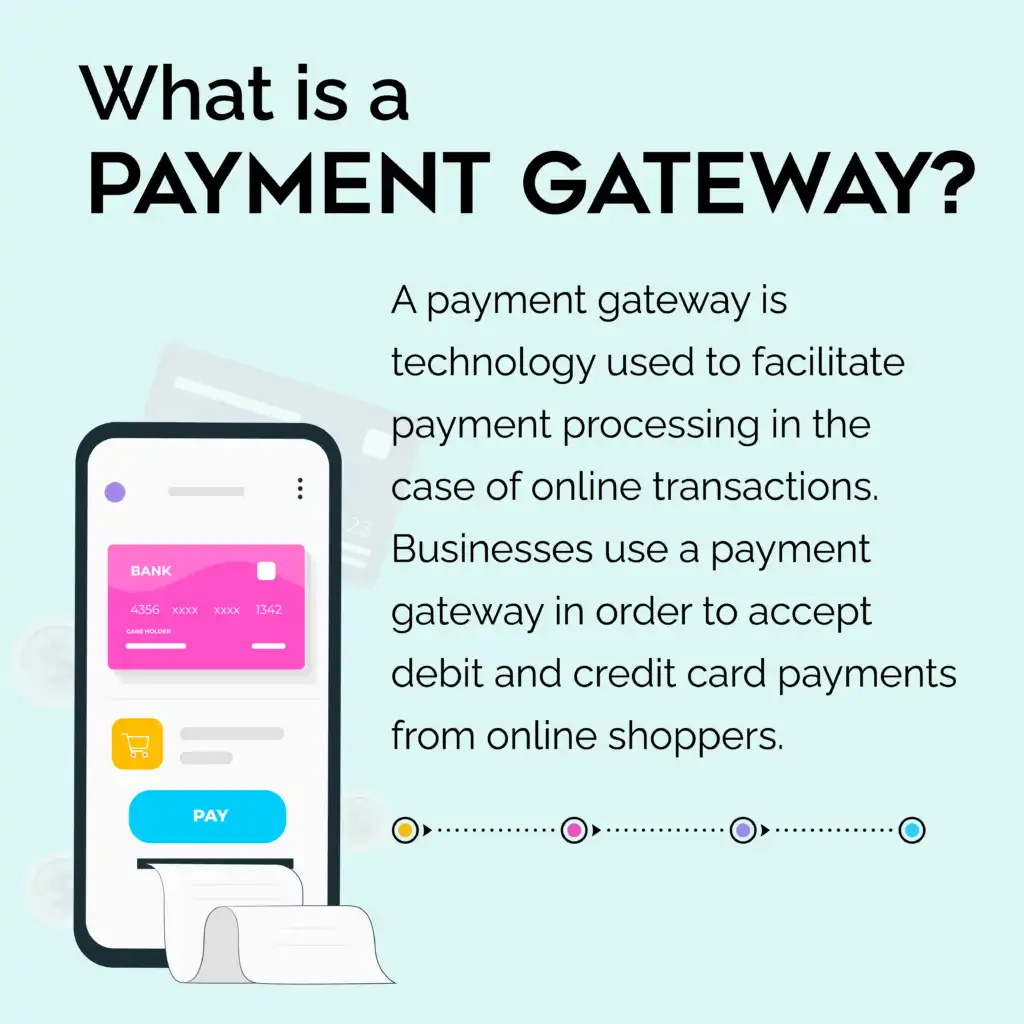
It is a technology infrastructure that helps connect a trader and customers by helping effectively and safely share financial transaction data between a buyer, an online merchant, and the payment processor or the acquiring bank.
It is a pivotal element of online and e-commerce sites that enable users to pay for services/products digitally, usually via different payment solutions like online wallets, debit/credit cards, etc.
How Does A Payment Gateway Work?

A payment system usually works following these steps:
Consumer Starts Payment
The buyer chooses services or products on the merchant’s website and moves to the checkout to buy their desired goods.
Data Encryption
The payment gateway safely encrypts the consumer’s payment details, such as card info or other payment techniques to safeguard the private data from unsanctioned access during transfer.
Merchant’s Online Store
The merchant’s site sends the encrypted payment data to the payment gateway.
Payment Gateway Processing
The payment gateway gets the encrypted info, decrypts it and then moves it safely over to the payment processor.
Payment Processor
The payment processor, generally an external financial organization, gets the decrypted payment details, examines its authenticity, and requests suitable payment methods or credit card networks to execute the transaction.
Verification
The appointment processor communicates with the consumer’s issuing bank to verify the money transfer. The bank validates whether the buyer has enough credit or funds in their account.
Bank’s Answer
The bank notifies the payment processor about its approval or decline of the transaction.
Informing the Buyer
The payment portal communicates with the trader’s online platform, telling the consumer about the approval or decline of their transaction.
Execution
If the money transfer is authorized, the payment processor transfers money to the trader’s acquiring bank account. The payment solution informs the online business about the successful transaction.
Order Completion
With a completed transaction, the online business might then move to complete the buyer’s order and dispatch the bought services or products.
How to Select A Suitable Payment Gateway?
To choose a payment gateway for your business needs, consider these factors:
Deciding on The Payment System Type
Select one from hosted or non-hosted payment gateways.
Analyze Payment Solution Safety
Examine scam tracing, information encryption, and other safety functions.
Assess Features
Evaluate the payment processor integration, reporting, recurring billing and other payment processing functions.
Compare The Costs
Estimate all the charges and monthly fees and compare the total prices to other options.
Check The Quality of Support
Contact the payment system developer to analyze their responsiveness and support quality.
Evaluate Supported Credit Cards, Countries and Currencies
Find what credit card networks, countries and currencies the payment system supports.
Inquire About Transaction Limits
Check if the payment gateway applies any transaction limits for its users.
Think About Mobile Payment Support
Investigate if the payment solution supports Apple Pay, Samsung Pay, or Google Pay.
How To Integrate Payment Gateway In A Mobile Application?
Payment gateway integration in a mobile application is a complex process that requires expert software engineers. They should integrate an SDK (software development kit) given by a vendor and place the checkout function. The way to integrate a payment gateway in a mobile app changes for different payment gateways.
As PayPal is one of the most popular payment gateway, let's discuss how to integrate it into a mobile app on iOS devices.
- Be ready to integrate an SDK
- Enable the PayPal SDK for iOS
- Integrate the iOS paypal SDK to your application
- Configure the iOS PayPal software development kit
- Add the iOS PayPal SDK (frontend or backend integration type)
- Develop and take orders
- Finish test buys employing sandbox accounts
FAQs
Why is online payment gateway integration important?
An online payment gateway helps safely and immediately move a buyer’s personal and payment details between an e-commerce app and one or multiple payment processing systems.
What are the types of payment gateways?
Two primary types, Hosted and Non Hosted. To execute a payment, the hosted payment gateway redirects a consumer to a third-party site after they share their payment information, such as debit card details. The non-hosted payment platform removes the necessity to send users to third-party sites.
What are some of the leading payment gateways?
The top 5 payment gateways include:
- PayPal
- Stripe
- Amazon pay
- Braintree
- Afterpay
How can I integrate a payment gateway on a website?
Here are the steps to integrate PayPal, the most popular payment gateway, on your website:
- Toggle the enable button on your PayPal account to receive payments
- Produce a client token
- Add the PayPal and JavaScript SDK buttons
- Call the Orders API
- Incorporate the card form elements
What are the upsides and downsides of a hosted payment gateway?
The upsides of a hosted payment system include, Worry-free payment gateway integration, An external party processes the payment, A vendor ensures information safety. The downsides of a hosted payment system include, Full reliance on an external party, and restricted UI customization options
What are the upsides and downsides of a non-hosted payment gateway?
The upsides of a non-hosted payment system includes, A non-hosted payment solution doesn’t redirect users to a vendor’s website to finish the payment. Users can fully customize the checkout form’s design. The downsides of a non-hosted payment system includes, It requires a website to comply with the Payment Card Industry (PCI DSS).








