If you run a small business in 2023, you need accounting software that helps you perform basic billing and invoicing, project management and tax calculations. Used by millions of people around the world, QuickBooks is the go-to accounting software for small businesses to handle expenses and income and monitor their financial health.
If you are thinking of using an effective accounting software that matches all the basic bookkeeping needs of your small business, you should check out this QuickBooks review. We discuss its expense tracking tools, perks, security features, price packages, availability and ratings on app stores.
Without further ado, let's start:
QuickBooks Online Accounting App Full Review
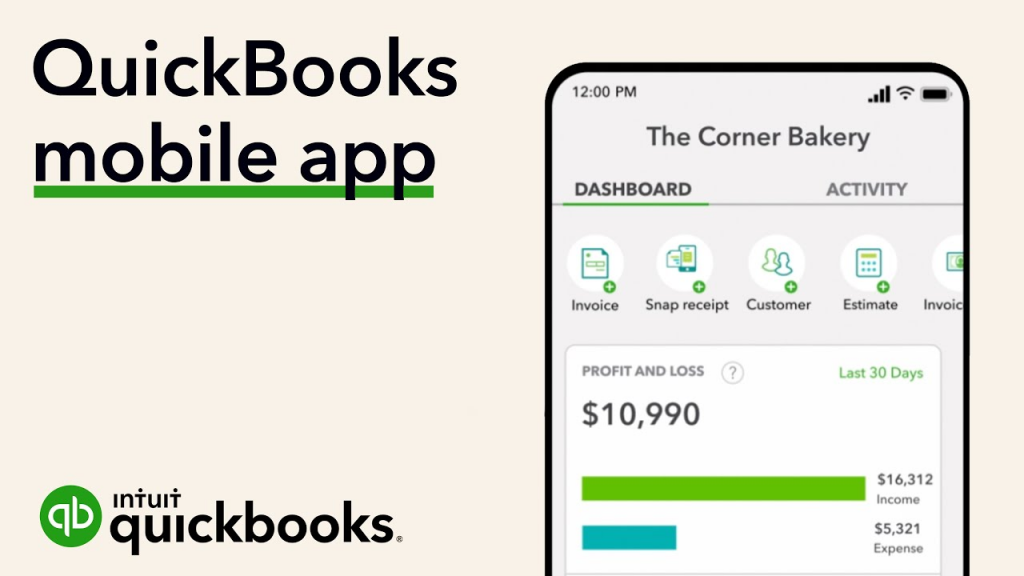
QuickBooks Online App Expense Tracking Tools
It provides various tools to assist small businesses in handling their finances in one central place. By syncing credit cards, bank accounts and external applications such as Square and PayPal, all the business’s transactions show in the app.
Quickbooks update its app’s dashboard in real-time so people can monitor their sales and company costs as they occur. The application even groups the company’s expenses for them.
Also, organisations can perform all their billing, handle their cash flow, get payments, monitor travel miles, optimize tax deductions, run reports, send estimates, pay workers, and oversee invoices and contractors.
The features you will get rely on the subscription plan you buy, which we discuss in the next section.
QuickBooks App Benefits
QuickBooks mobile app offers all the accounting features that small business owners need for their bookkeeping. Users need to subscribe to a paid plan to get all its benefits, but it's still cheaper than recruiting a full-time accounts manager.
Companies can use a quick and tailored version of their QuickBooks account with a qualified accountant after paying an extra 50 dollars. The user will get a one-time live online session.
App consumers might incorporate full-service payroll plans after paying an extra monthly fee that starts at 22.50 dollars onto their account.
QuickBooks App Safety
Quickbooks Online uses cutting-edge authentication and encryption technologies. It ensures the confidentiality and safety of financial data using Secure Socket Layer (SSL), RSA encryption and digital certificates.
Other security features include password-protected login, firewall-protected servers, Verisign scanning, and encryption technology (128-bit SSL), which leading banks across the world use.
QuickBooks Online app also provides several permission levels that a user may set for other users’ access. It will stop unauthorised people from accessing your account and data.
Moreover, QuickBooks company has developed apps like TurboTax and Mint, which millions use to save their private financial information.
QuickBooks App Pricing
QuickBooks offers a one-month free trial and a 50% discount for 12 months if you move to a paid plan. Users may cancel their subscriptions whenever they want and get a free guided setup and unlimited support.
The app allows users to choose to pay monthly or annually. The three plans include:
Simple Start Plan
It's for people who are just starting a new business. It charges US$9 per month and lets you save 50% for three months. Its features include:
- Monitor costs and income
- Integrate with your bank
- Send tailored invoices and quotes
- Offers reports and insights
- Track VAT and GST
- Progress invoicing
- Get and categorise receipts
- Allows one user plus a bookkeeper
Essentials Plan
It helps you run your business for US$13.50 monthly and lets you save 50% for three months.
Its features include:
- Monitor costs and income
- Integrate with your bank
- Send tailored invoices and quotes
- Offers reports and insights
- Track VAT and GST
- Progress invoicing
- Get and categorise receipts
- Handles payments and bills
- Monitor employee time
- Supports multiple currencies
- Allows three users plus a bookkeeper
Plus Plan
It helps you grow your business for US$19 monthly and lets you save 50% for three months.
Its features include:
- Monitor costs and income
- Integrate with your bank
- Send tailored invoices and quotes
- Offers reports and insights
- Track VAT and GST
- Progress invoicing
- Get and categorise receipts
- Handles payments and bills
- Monitor employee time
- Supports multiple currencies
- Recurring bills and transactions
- Monitor inventory
- Monitor project profitability
- Handle budgets
- Allows five users plus a bookkeeper
Availability and Ratings
QuickBooks Online offers an iOS app available in the App Store and works on iPhone, iPod touch and iPad, and an Android app available on Google Play and runs on any web browser.
The app has a 4.7 out of 5 rating calculated by 125,000 ratings on the App Store and a 4.1 out of 5 rating calculated by 38,000 ratings on Google Play.
Why Should You Choose QuickBooks Online App?
QuickBooks Online helps you perform bookkeeping, invoice handling, payroll, tax management, cost monitoring, bank reconciliation, financial reporting and more.
It is one of the best web-based accounting software for small and medium-sized businesses.
Check out our 5 Best Expense Tracker App of 2024 here.
FAQs
What is the main job of QuickBooks Online?
It is a cloud-driven finance management software suite created and marketed by Intuit. It helps you handle all your financial operations, such as expenses and income, worker costs and inventory in real-time and complete tax duties easily.
Can I utilize QuickBooks Online for personal use?
Yes, QuickBooks Online can assist you in monitoring your finances, similar to how it aids businesses in organising their accounts.
Can I get QuickBooks Online for free?
You can avail of its free trial for a month with all its subscription packages, but if you select the free trial, you miss the chance to get a 50% discount on the first three months.
What is the major difference between QuickBooks Online and QuickBooks?
QuickBooks possesses job expense and inventory handling features that are more powerful than what QuickBooks Online offers.








