We’re living in 2024 and not gonna lie, if you don’t use writing apps, you’re running backwards in time for worse. Whether you’re starting your writing career or you’re already in the loop, you prolly want to step up your writing game in the next few years. If yes, then we've got a cool lineup of 5 best writing apps to jazz up your words, whether you're cooking up fiction, screenplay, blogs, copywriting, or whatever else.
Which writing app is best for you, however, depends on what exactly you look for in an app. Some writers struggle with typing, spelling, and grammar, while others grapple with coming up with ideas. So we can’t say there's this one best app for writers that does it all. That’s why you want to pick the app that best fits your needs and use.
And if you’re one of those writers who prefer Google Docs or MS Word, fret not, because most writing apps have extensions that you can use with your Docs or Word. So, without dragging it out, let's dive into these 5 best writing apps for authors out there.
- Scrivener
- Ulysses
- The Novel Factory
- Plottr
- iA Writer
Scrivener
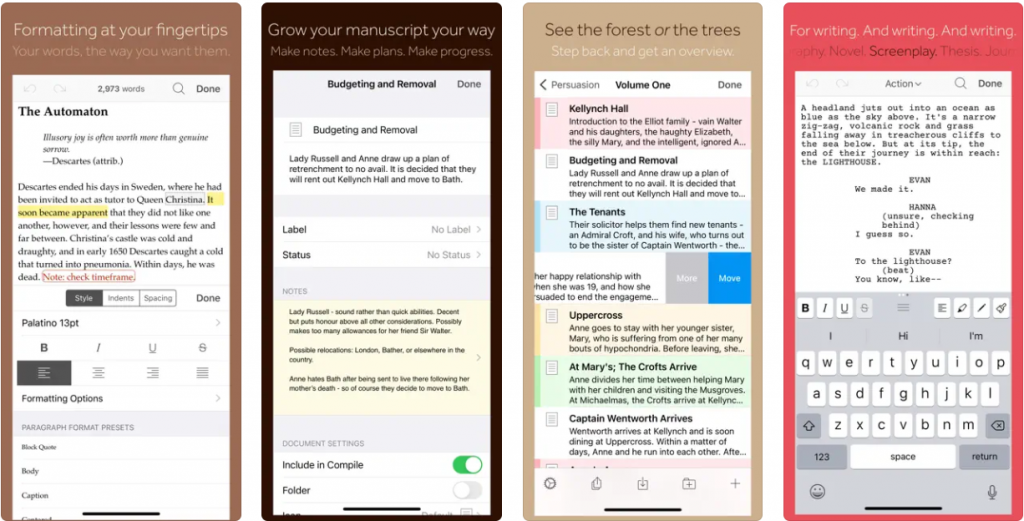
Best for: Novelists, Screenwriters, Non-fiction Writers
Overview: Scrivener helps you putting together big pieces of writing. If you're into writing novels or other fiction stuff, Scrivener is the top pick. It has got a bunch of tools to help you write and edit. You get a big library, different templates, a corkboard to keep your writing organized, and lots of menu options.
Features: It has a Compile function that helps you with change of format when you export your writing. You cut out whatever you want from your and tweak the look without messing up your original piece. And there's this Writing Statistics feature that keeps tabs on so you can check how long your paragraphs and sentences are. It also estimates how many pages your book would be in paperback. With its Composition Mode, you get a distraction-free full-screen view for when you really need to focus on your writing.
Price and Compatibility: Talk about the price, it costs $49 for Mac, $45 for Windows, and $19.99 for iOS. If you want both Mac and Windows, you can get it for $80 with a 30-day trial period. People who already had an older version are discounted too. Scrivener doesn't have a web version, though.
Also Read: The 5 Best Expense Tracker App of 2024
Ulysses
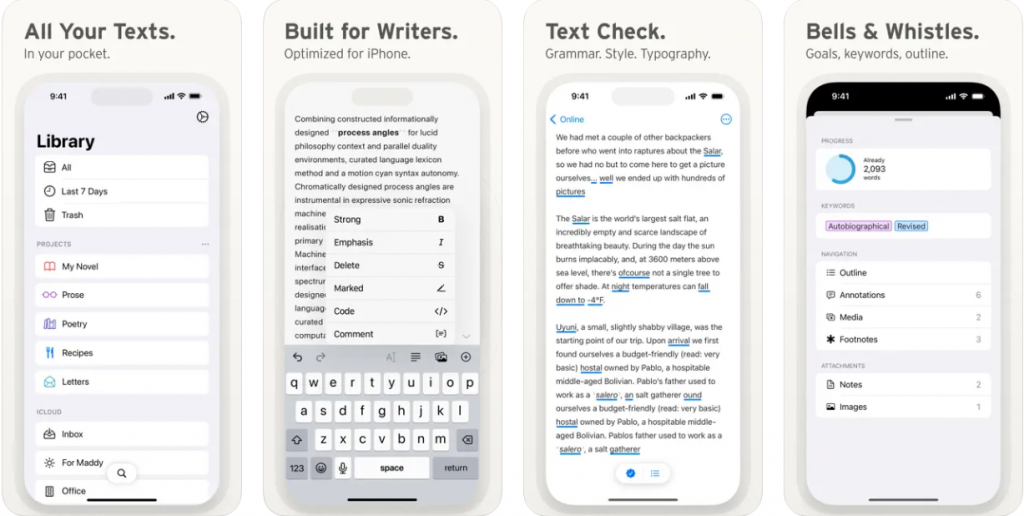
Best for: Novelists, College Students, Bloggers
Overview: Ulysses helps you write without any extra stuff around by giving a quiet spot for your creativity. If you don't like to get bothered by the usual distractions in regular writing programs, this tool is perfect for you. It has a simple UI, and a clean look, which is good for both short and long pieces.
Features: Ulysses has a shared iCloud library, which helps with checking and fixing your writing. You can save your file in whatever format you like using Ulysses. You can even post your writing straight to places like WordPress and Medium from the Ulysses app. It has a simple and no-distraction editor to help you keep track of your writing progress.
Price and Compatibility: Ulysses is one of the best writing apps that gives you a free one week trial. After that, you can pick between two payment plans: $5.99 every month or $39.99 every year. Using this app, you can keep all your writing on iCloud, so you can switch between devices super easy. There might be issues syncing at times, however. Ulysses only works on Apple devices.
The Novel Factory
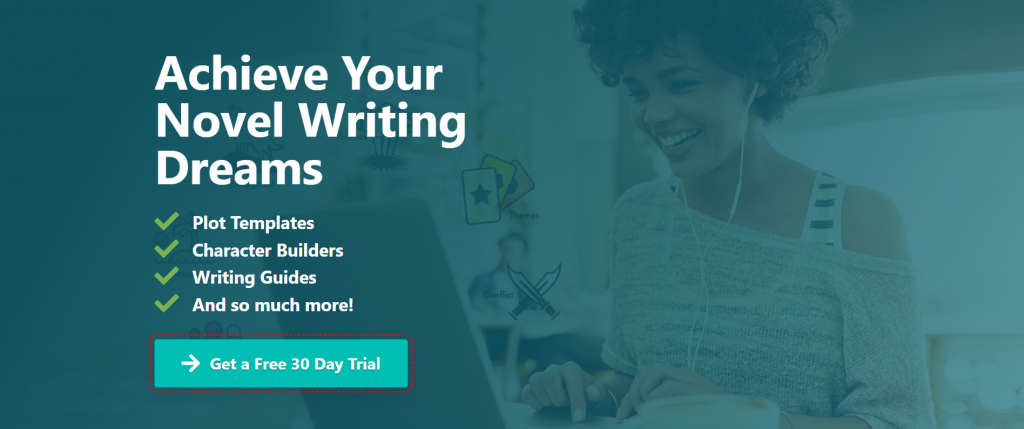
Best for: Novelists, Long form fiction writers
Overview: The Novel Factory is perfect for you if you like things organized and could use a hand in sorting out your novel projects. It has got a bunch of tools to help you out, like a character library, a plot tracker, stats and goals features, and an easy-to-use text editor.
Features: Talk about its features, The character library lets you create and store your character details. The plot tracker keeps you on top of how your story is unfolding. The stats and goals features help you set and keep track of your writing targets. There’s a text editor that makes sure you can write without any distractions. There's also an option for developing and polishing your story's idea, and a Novel Roadmap to guide you through the writing process. Cherry on the top: it has an offline feature, so you can write even when there’s no internet connection.
Price and Compatibility: The Novel Factory gives a free trial option for 30 days without needing to give your credit card details. After that, it works on a subscription basis. The Basic plan costs $7.50 a month or $75 a year, and the Standard plan’s price is $20 a month or $198 a year. If you want the Premium plan, you can get it at $60 a month or $600 a year. The app is super-flexible, and you can use it on web browsers - Windows, Mac, Android, iPads, iPhones, you name it.
Plottr
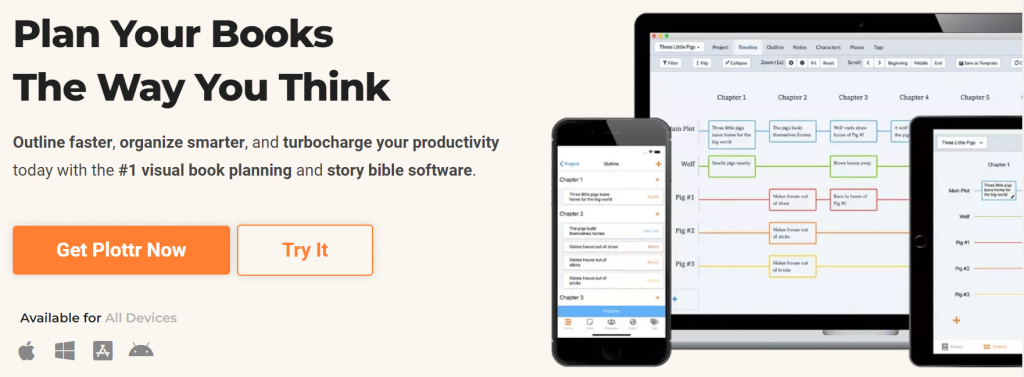
Best for: Book Authors (Both fiction and nonfiction)
Overview: Plottr is best for you if you're looking for an easy and helpful tool to plan your stories, check out Plottr. It helps you organize your ideas and plan your stories better. It's super easy to use, even if you're just starting out. You get a cool way to arrange your scenes and plot points using different colors.
Features: Plottr has a timeline feature to put your important story parts into customizable cards. This helps you move things around easily. You can create outlines, divide your story into chapters, and note down details about your characters using Plottr. It has a customizable formatting option so you can make things look how you want. And with its tagging system, you can connect characters to scenes or places, in a more organized way. Plottr also has templates for common story structures and works in multiple languages.
Price and Compatibility: Now, when it comes to the price, there are three plans to choose from. The Classic plan costs $139 and is perfect for solo writers. It includes lifetime updates, offline use, and works with Dropbox. If you need it on multiple devices, there's the Classic (3 Devices) plan for $149. The Pro plan is the complete package at $299, giving you access on desktop, mobile, and web, along with real-time collaboration and auto-syncing. No matter which plan you choose, you get lifetime updates.
Also Check: 10 Best FREE Habit Tracker App in 2024
iA Writer

Best for: Web Content Writers
Overview: iA Writer is made for writers who want an easy and clutter-free writing experience. This tool has a simple interface and a clean design. You also enjoy features like dark mode and syntax highlighting, so you can concentrate on writing without any extra stuff.
Features: Talking about its features, iA Writer has distraction free design, making it great for bloggers and short-form writers. It supports Markdown formatting, which is good for those who like using it. (Markdown is a simple way to format text, making it easy to emphasize words, create lists, and more) You can also export your content directly to Medium and WordPress.
Price and Compatibility: You can try it free for 14 days before deciding to buy it for a reasonable price of $29.99.iA Writer has extreme simplicity, with the least distractions among writing apps. It doesn't have templates and has limited file organization tools, however. But with that price and compatibility with major platforms make it a great tool for writers who want an efficient and distraction-free writing setup.
Wrapping Up
If you seriously want to step up your writing game in 2024, these best writing apps got you covered. From Scrivener's novel-centric tool to Ulysses' distraction-free app, there's something for every writer out there. Pick the app that matches your writing style and job and let the creativity flow with these best apps for writers. Also, if you want to create your own writing app that is tailored to your needs, message us at Maven.








