Google Play Store is updated with 3,739 new applications every day.
These numbers emphasize that mobile application testing and development will stick around. Let’s admit that we cannot live without our smartphones. Whether it is online shopping, food delivery, or messaging, we are using at least one app on our phones all the time. But have you ever wondered what goes behind the creation of those apps before you get your hands on them? Mobile app development and testing do. And we will explain to you how and why Android/iOS app testing is manually performed.
Why Manual Mobile Testing?
Checking every aspect of the applications manually to ensure their perfect execution is called manual mobile testing. Human testers do not rely on automated scripts or frameworks to test the app, in fact, everything solely depends on the tester’s skills and potential to identify the bugs in the code. But is manual testing worth it? Yes! We will tell you why.
- Manual mobile testing is cost-efficient. It is easier to hire a tester or two instead of acquiring a framework or tools that will be costly to set up.
- It is better for ad hoc testing because automation requires a lot of planning and preparation. Manual testing is simple and straightforward in that regard.
- There are certain functionalities that automation testing fails to cater, such as human gestures. They can be tested manually without any problem, but with automation, they can’t be imitated.
- Manual mobile app testing does not need any specific environment.
- Human beings can interact and have the liberty to explore like a user. Therefore, manual testing is able to find bugs even in the most unclear spaces such as navigation and more.
- For manual testing, you do not need to have high-class technical knowledge. You can work and learn along the way, and this is what makes the manual approach more doable for testers.
How to Test Mobile Applications Manually?

Data Analysis
The pillar of any manual testing is gathering all the data and requirements in the very first phase. This is the basic step because considering all the data and requirements, test cases are created with respect to every condition and environments are developed to start the testing phase. Data gathering and analysis is especially important in cases where all the requirements are incorrect or just out of place, which is where analysis comes in handy to ensure that you have everything on one table before you begin manual mobile testing.
Planning for Testing
The approach is to understand what an app needs to run on any platform, whether it is iOS or Android. You have to make sure that the app runs perfectly on every gadget so, a plan is devised incorporating manual testing, automated testing, and cloud simulator testing - basically everything is decided beforehand. The planning may also include how the app can become practical, easy to use, with secure using testing and more. Moreover, you also have to work out how the app will have all the necessary prerequisites before the testing phase.
An Elaborated Click Path
A click path provides a detailed set of instructions that help you navigate the interface of the app. You will know where you will be redirected to when you click on something, allowing you to understand and create the same set of actions on the final application. Once your app is tested, you can match it with the click path and find the areas that have not been tested properly. The interesting bit is that it can also be used by the developers to reproduce the bug quite easily. They use it to identify the cause of the bug and fix it quickly.
Also Check: Mobile App Testing Checklist 2024
Testing on Emulators
Your app has to be tested on various platforms but performing on every device can be cumbersome. For this reason, manual mobile testing is performed by using emulator and simulators. They are the oldest method of mobile app testing, and they are quite renowned for being convenient and a cost-friendly option. You can build them into your framework that is being used for app development.
What do emulators and simulators do?
Emulators and simulators allows you to choose the device you want to run your application on. Then, they imitate the device you chose to show you how the app will look like on the real devices.
Real Device Testing on Cloud
Testing on a Real Device Cloud, as outlined in the guide on BrowserStack's website, presents a straightforward and effective method for manual mobile application testing. The key steps involved in this process are:
Upload the App: The first step is to upload the application that needs to be tested onto the platform.
Select the Operating System and Device: Next, choose the operating system (Android or iOS) and the specific mobile device on which the testing will be conducted.
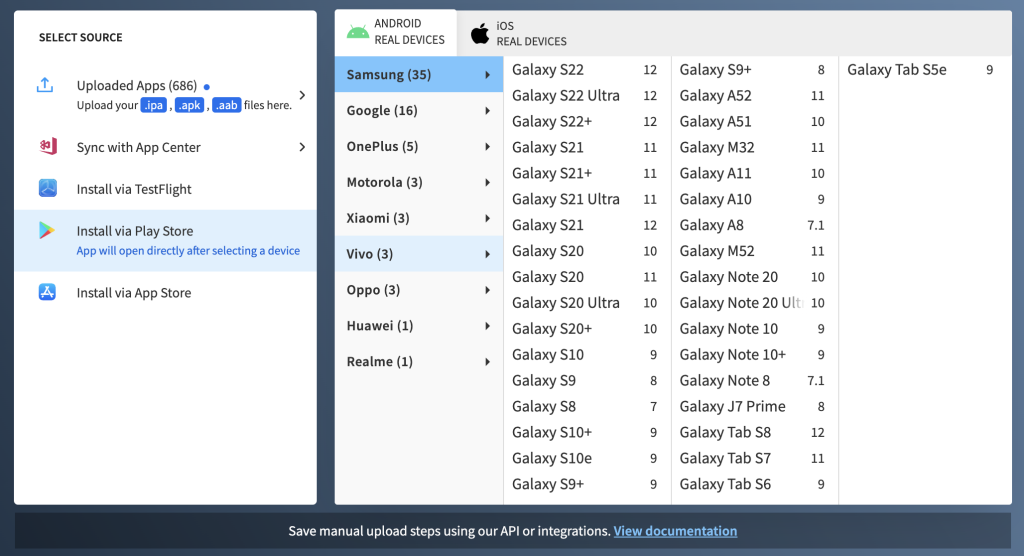
Initiate Testing Session: Once the app is uploaded and the device is selected, the app is installed on the chosen device, and a testing session begins.
Utilize Advanced Testing Features: The testing platform offers several advanced features for a comprehensive testing experience. These include device passcodes, offline mode, dark mode, biometric authentication, network throttling, device rotation, and geolocation testing.
Debugging and Bug Reporting: Quality Assurance (QA) testers have access to DevTools and can report bugs using integration with project management tools like JIRA, Trello, Slack, and GitHub.
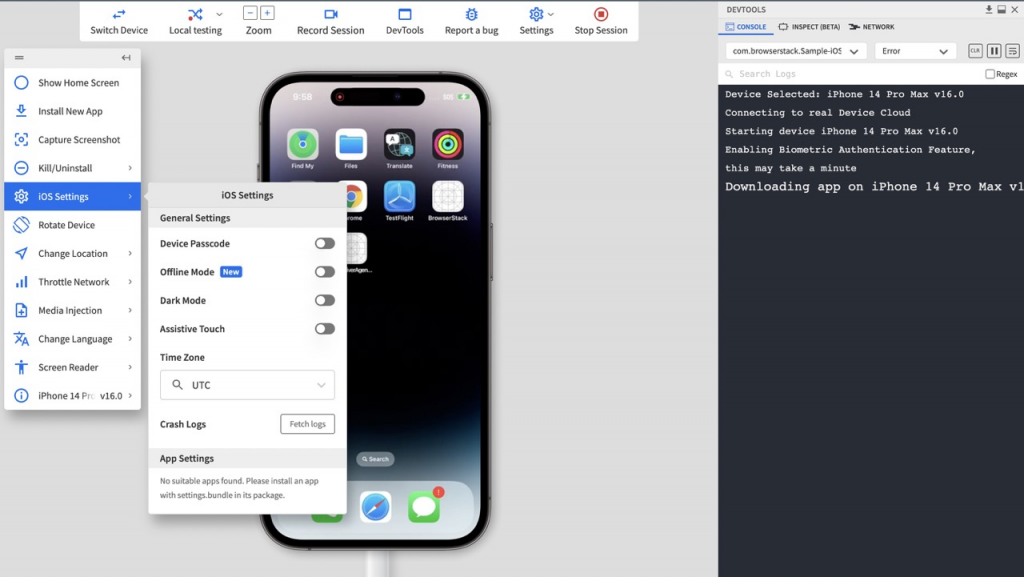
Choose Your Complex Use Cases
Manual testing gives testers liberty to play and learn on different scenarios, unlike automated testing that has limits that compel the users to follow strict directions. Manual mobile testing allows users to have never ending scenarios that need to be tested such as when multiple buttons or gestures to be used at the same time, complex interfaces, and other UI issues. Therefore, when it comes to many confusing cases, manual mobile testing is preferred.
Ad-hoc and Exploratory Testing
So here, a tester has two options: adhoc testing and exploratory testing.
In adhoc testing, you get to choose the test cases for manual execution. While on exploratory testing, you will have the room to learn and explore. You can pick a software randomly and learn about it along the way. By using your experience and knowledge, you can work on this testing. It will allow you to trace bugs and is considered the best way of testing.
Repeat the Cycle
It is important to redo every step to ensure that you aren’t making any mistakes. Perform all the steps in the same sequence once again so that any remaining errors that you may have overlooked earlier are conveniently resolved.
Documentation of Results
As manual mobile testing is performed by the humans, it is important to log every step and every result throughout the process. Log all the results very carefully in a spreadsheet. Every defect also has to be recorded so that you can verify it once it has been fixed. You may also use test case management tools which can link your defects to your requirements.
Tools for Manual Mobile App Testing
If you want to go for smooth android or iOS mobile app testing, there are several tools that can help you improve the efficiency of your work. Some of them include BrowserStack, Sauce Labs and LambdaTest.
The Bottom Line
Manual mobile testing is quite effective and a preferred method, especially for testing the usability or functionality of any Android or iOS applications. There are many features and facilities in manual testing that enables the users to learn more. However, it can be monotonous for you as well, especially when you have to run the same tests over and over again. To minimize this hurdle, you need a proper structure to follow. Stick to the steps in the abovementioned list, you will surely experience successful manual mobile testing and efficacy in your testing efforts.








